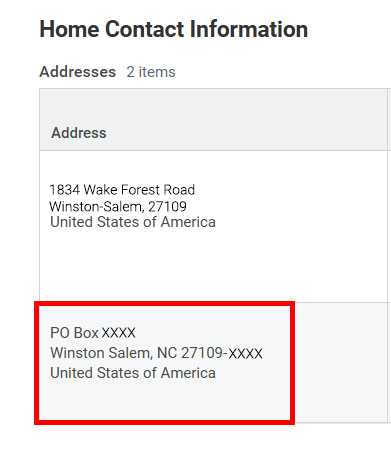Finding Your Student Mailbox Number in Workday
Need to find your student mailbox number? This quick, easy guide will walk you through the steps in Workday so you can find it in just a few clicks.
Logging In To Workday
Log In Using Your WFU Google Apps Launcher
A convenient way to log in to Workday is from your WFU Google Mail. The single sign-on settings enable you to click the Workday icon without needing to re-enter your username or password.
- Log in to your WFU Gmail account.
- Click on the Google Apps Launch in the upper right of your mail window.

3. Locate the Workday icon and click to open.
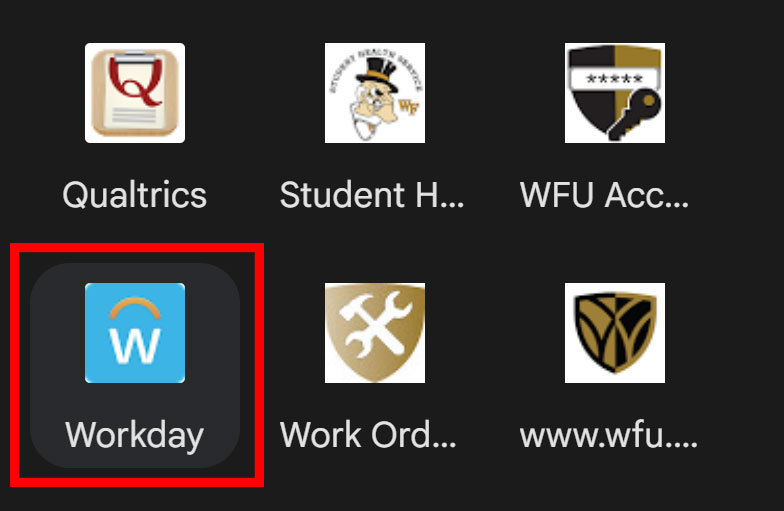
Log In Using a Web Browser
You can also access Workday directly through a web browser like Chrome, Firefox, or Safari.
- Go to www.myworkday.com/wfu
- Enter your WFU email address and password.
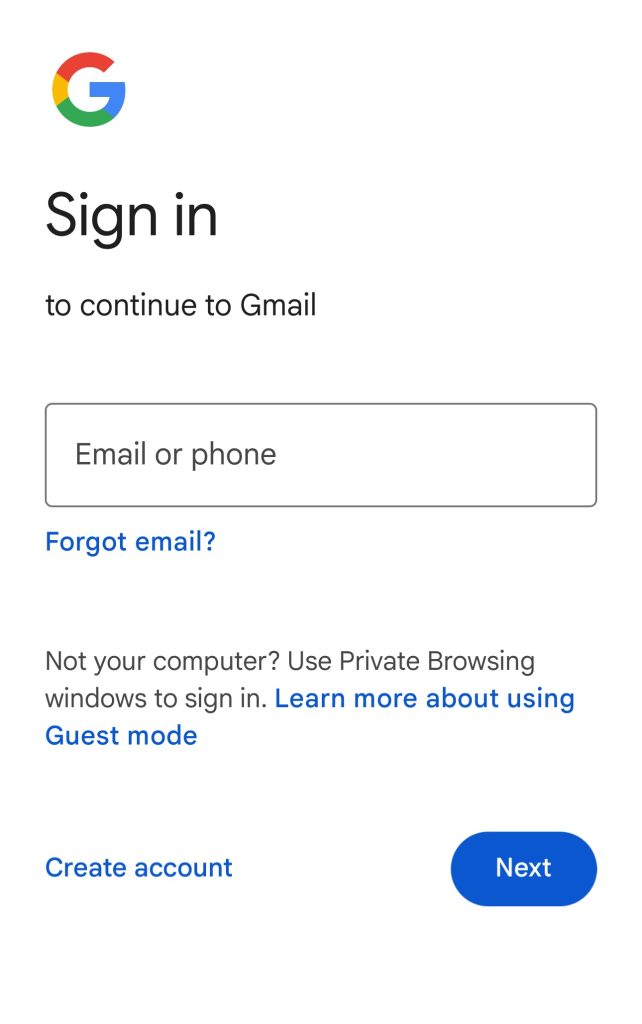
Locating Your Mailbox Number
STEP 1
After successfully logging into your Workday account, click the profile icon in the upper right corner.
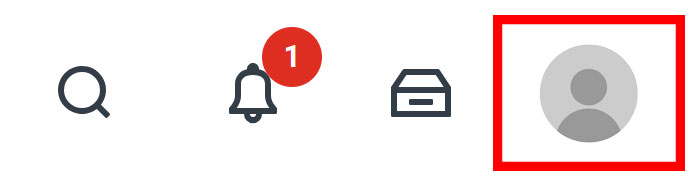
STEP 2
From the menu, choose View Profile.
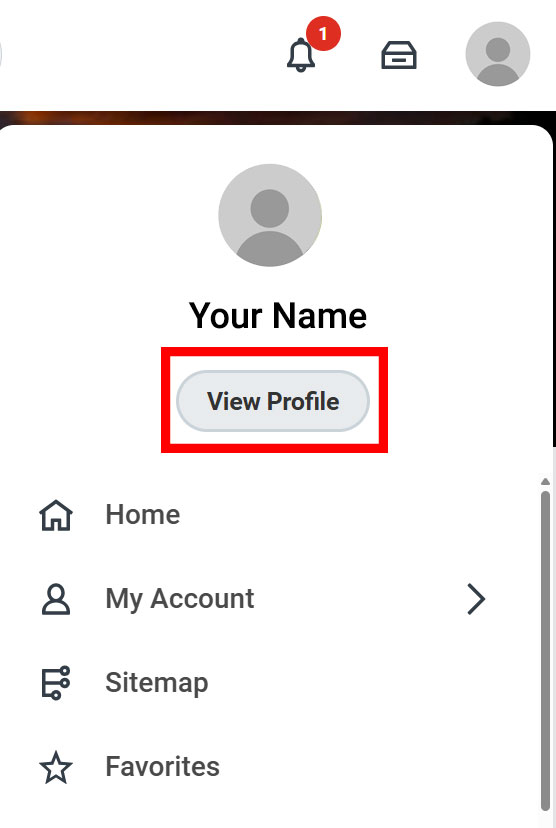
STEP 3
From the left sidebar, choose Contact.
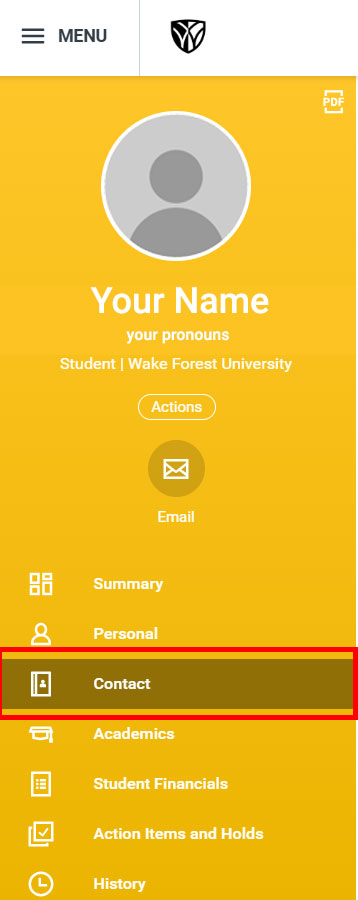
STEP 4
Under Home Contact Information you can find your student PO box number/campus mailing address.